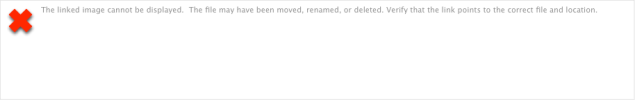In our previous post, Prospecting for Customers on LinkedIn, we continued our series with a discussion on how to locate customers on LinkedIn. In this post, we continue with a look at how to build better relationships and connect with those in your space.
Building Relationships on LinkedIn
Here are some steps you can take to build a relationship with an individual or an organization via LinkedIn.
- Find people in the organization— Obviously, your first step is to inspect the organization’s Website to find relevant people to try to contact on LinkedIn. If this doesn’t work, you can use Google to look for staff email addresses, and from that figure out people’s names. Use a query of the following form: “*@nameoforg.org”. Substitute the domain name (the part after the www in the organization’s Website URL) for “nameoforg.org.” This query will find email addresses that have appeared on the organization’s Webpages or elsewhere on the Web, and from the email addresses, you can probably figure out their names. It’s good to have the person’s email address because one of the ways you can connect with people on LinkedIn is to use their email address.If you know the person’s name, but don’t have their email address, there are a variety of services, such as Email Dossier,[1]that let you input an email address and find if it is currently valid. The Google search previously mentioned should give you an idea of the format the organization uses for its email addresses, so even if the search doesn’t turn up the target person’s email address, you can guess at the format and use Email Dossier to see if it’s valid. If your search didn’t turn up the general format of the organization’s email addresses, try using the following formats in Email Dossier:
- firstname.lastname@domainname
- firstname_lastname@domainname
- lastname@domainname
- firstname plus last initial @domainname
- first initial plus last name @domainname
- last name plus first initial @domainname
- Look them up on LinkedIn — Once you’ve identified the prospective contact, do a People Search on LinkedIn by simply typing their name in the search box at the top of any LinkedIn page. If you find them, go to their profile page. See what groups they belong to, or if anyone you know can introduce you. There’s more on getting introduced in the upcoming post Three Degrees of LinkedIn.
- Join the groups they are in — LinkedIn Groups are a great way to get to know people. There are thousands of groups, and most are open for anyone to join. By joining a group you can find out more about your target person, and even directly contact them via LinkedIn.
- See if they’ve posted in the group discussions — If so, start by commenting on the post item. If they’ve posted a lot, keep commenting on what they say for a few posts, then send them a private message (using the Reply Privately link shown at the end of the post) asking them a question about what they said.
- Try to engage them in a conversation — Once you’ve established a bit of a relationship, send your target a connection request, mentioning your common group membership and any discussions you’ve had. Do not just send the default invite; personalize it and give them a good reason to accept. There’s lots more about connection requests in the upcoming post Finding People to Invite.
- Once you are connected — Download their vCard. A vCard is a contact information file in a standard format that most email programs can import. The vCard icon on LinkedIn is easy to miss. It’s located at the bottom of the first main box on a connection’s profile and it looks like the following figure. The vCard is likely to include their email address and not much else.
Figure 15 — LinkedIn vCard Icon
- Email them — Periodically (don’t spam) email your contact with a bit of news or other information that they will be interested in, and ask for their comments.
- Watch their activity — The various activities that your connections take on LinkedIn show up on your LinkedIn main page in a timeline. If a connection changes their profile, changes their status, or joins a group, a notice appears on your LinkedIn home page. You can comment on these events and activities as appropriate and build your relationship with them.
- Ask when the time is right — Only after you’ve established a deep-enough relationship with your new connection should you start discussing the reason you wanted to know them. Exactly when and how to do this is something you’ll have to figure out for yourself. Put yourself in their position: If they asked you to take an action, would you?
Building Relationships on LinkedIn is the 83rd in a series of excerpts from our book, Be a Person: the Social Operating Manual for Enterprises (itself part of a series for different audiences). We’re just past page 247 . At this rate it’ll be a long time before we get through all 430 pages, but luckily, if you’re impatient, the book is available in paper form at bit.ly/OrderBeAPerson and you can save $5 using Coupon Code 62YTRFCV
Get our new book, The Infinite Pipeline: How to Master Social Media for Business-to-Business Sales Success online here. You can save $5 using Coupon Code 62YTRFCV
What Others Are Saying
“Infinite Pipeline offers practical advice for using social media to extend relationship selling online. It’s a great way to get crazy-busy prospects to pay attention.”
—Jill Konrath, author of SNAP Selling and Selling to Big Companies
“Sales is all about relationships and trust. Infinite Pipeline is the ‘how to’ guide for maximizing social networks to find and build relationships, and generate trust in our digital age.”
—Sam Richter, best-selling author, Take the Cold Out of Cold Calling (2012 Sales book of the year)
“Infinite Pipeline will be the authority on building lasting relationships through online social that result in bottom line business.”
—Lori Ruff, The LinkedIn Diva, Speaker/Author and CEO of Integrated Alliances
Next up: Finding Partners on LinkedIn
[1] Email Dossier: bit.ly/cg5ld6